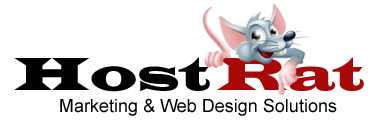FAQ
Do you need to submit a ticket? Click here for support.
DOMAIN NAME
What is a Domain Name?
A domain name, like www.coolexample.com, is a lot like a street address for a house or business. Let’s use the White House as an example. The street address, 1600 Pennsylvania Avenue, is an exact location — like an IP address. You might not know the exact street address, but when you visit Washington, D.C., you can tell your cabbie that you want to visit the White House and still get there. This is how a domain name is used: It’s an easy way to reach the exact location of a website without having to remember its numeric address.
A domain name consists of, at least, a top-level and a second-level domain. A top-level domain (TLD) is the part of the domain name located to the right of the dot (“.”). The most common TLDs are .com, .net, and .org.
Many domains, also called extensions, can be registered by anyone, like .com, .net, and .org. A second-level domain (SLD) is the portion of the domain name that is located immediately to the left of the dot and domain name extension. For example, the SLD incoolexample.com is coolexample.
Advanced Domain Name Description: A domain name represents a physical point on the Internet — an IP address. The Internet Corporation for Assigned Names and Numbers (ICANN) governs coordination of the links between IP addresses and domain names across the Internet. With this standardized coordination, you can find websites on the Internet by entering domain names instead of IP addresses into your Web browser
What is the ‘www’ before my doman name?
The www before your domain name is a subdomain, not part of the domain name itself. Therefore, if you set up your www CNAME record to point to your primary A record, your site will resolve both atwww.coolexample.com and coolexample.com.
If you can reach your website by typing in your domain without thewww but cannot reach it when you type the www, then your CNAME might be set up incorrectly. Follow the instructions below to ensure your domain name’s settings are correct.
How do domains work?
When visitors enter your domain name into a Web browser, the browser request uses your domain name to find the domain name’s associated IP address and, therefore, the website. People use domain names instead of IP addresses because it is easier to remember a name rather than a series of numbers.
Your domain name and its associated IP address are stored in a common database along with every other domain and associated IP address that are accessible via the Internet.
What is a URL?
A URL, or Uniform Resource Locator, is the address of an Internet website or webpage. Think of a URL as a street address for the location of information on the Internet. For instance, a complete URL like http://coolexample.com/music, points you to the music page of the coolexample.com website.
Take a look at the anatomy of this URL to better understand how they direct online users to specific information:http://coolexample.com/funky/music.html
http:// = protocol
coolexample = domain name
.com =TLD
/funky/music.html = path
/funky/ = directory
/music.html = file name
What is a nameserver?
Nameservers are the Internet’s equivalent to phone books. A nameserver maintains a directory of domain names that match certain IP addresses (computers). The information from all the nameservers across the Internet is gathered in a central registry.
Nameservers make it possible for visitors to access your website using a familiar domain name, instead of having to remember a series of numbers.
What is an IP Address?
An IP (Internet Protocol) address is a unique identifying string of numbers, like 216.27.61.137, given to every individual computer, server, and network on the Internet. Like a license plate is used to help identify vehicles, an IP address is used to identify and locate information online. Additionally, they allow for communication over the internet between devices and networks connected to the internet.
WORDPRESS
What is WordPress?
WordPress® is a blog- and Web-publishing platform that’s not only easy to use, but recognized the world over as a standard in website creation. With its focus on aesthetics, Web standards and usability, WordPress is an open-source platform that lets you manage everything from a small personal blog to a large commercial site with hundreds of pages. Hundreds of thousands of sites trust their online presence to WordPress – and with Managed WordPress Hosting from HostRat.com, you can too.
What is Managed WordPress Hosting?
Built on our state-of-the-art Web hosting, Managed WordPress Hosting from HostRat.com is the perfect solution for anyone who wants the power and simplicity of WordPress without the hassle of constant updates and technical adjustments.
More than just a simple install, WordPress is seamlessly integrated to your hosting so the moment you log in, you’re able to build, edit and manage your site. We’ve also modified our servers specifically for WordPress, giving you a level of speed and security you can’t get from a standard Web hosting plan.
And of course, our award-winning support is available 24×7 to help with any questions you may have. In short, there’s no easier way to build and manage a fast, secure, reliable WordPress website or blog.
How does your version of WordPress differ from other installations?
It doesn’t. We start you out with the latest version of WordPress, the same one you’d download from WordPress.org. And anytime there’s an update, we install it for you automatically. You never have to hassle with installing another update or worry about running an outdated or compromised version of WordPress.
Do I need to set up my database?
No. With Managed WordPress Hosting, we take care of everything so the process is as easy as possible for you. Once you’ve purchased your plan, you can immediately create your website or start blogging.
If I have a WordPress site hosted somewhere else, can I move it to HostRat.com?
Yes. You can migrate your site over to HostRat.com Managed WordPress in just one click. Either move it to your domain name or put it on a temporary domain, then just do a quick review and you’re ready to publish.
After I purchase Managed WordPress Hosting, how do I get started?
Not sure how to create a blog or get started building your site using WordPress? Don’t worry!
Your hosting plan is seamlessly connected to the latest version of WordPress, so all you need to do is log in and you can start building a site directly from your control panel. Not sure how to log in? Check “How can I access my WordPress control panel?” below.
And if you ever have questions, don’t hesitate to contact our award-winning 24×7 support team. Our in-house WordPress experts can guide you through creating, updating or even promoting your website or blog.
How can I access my WordPress installation?
There are several ways to log in to your WordPress website or blog.
- Go to http://www.secureserver.net?prog_id=517380, log in to “My Account” and choose Managed WordPress Hosting from your list of products.
- Type http://coolexample.com/wp-admin, where coolexample.com is your domain name, and that will take you directly to the Admin login screen.
QUICK SHOPPING CART
What is Quick Shopping Cart?
Quick Shopping Cart® helps you quickly and easily build a professional, high-quality, online store, usable as either its own dedicated website (www.best-widgets.com) or as a subdomain linked from your existing website (www.shop.best-widgets.com). All you need is a domain name.
You can design the look of your store, add products to your catalog, and select shipping, payment, and tax options. After you set up your store, you can publish it, and you’re in business. RSS feeds keep your customers up to date on new offerings. There are several plan options designed to meet the needs of any size online business.
 How do I select the right Quick Shopping Cart plan for my business?
How do I select the right Quick Shopping Cart plan for my business?
We offer various Quick Shopping Cart plans to suit any business size. Each plan size is based on the number of products you offer in your store catalog, with proportionate amounts of disk space and bandwidth. You can select the plan that best meets your needs based on the size of your product offering. We offer the following plans:
- Economy Edition
- A 20-product catalog with 1 GB of disk space and 150 GB of bandwidth.
- Deluxe Edition
- A 100-product catalog with 10 GB of disk space and 500 GB of bandwidth.
- Premium Edition
- An unlimited-product catalog with 50 GB of disk space and 1000 GB of bandwidth.
How do I set up my Quick Shopping Cart?
With Quick Shopping Cart® you can easily create a successful online store. We’ll walk you through setting it up and creating your online store so you can quickly start selling your products.
To Set Up Quick Shopping Cart
- Log in to your HostRat.com account.
- Click Quick Shopping Cart.
- In the Quick Shopping Cart list, click Manage next to theNew Account you want to set up.
- Next to Company name, enter the name of your store.
- Next to Email address, enter the email address you want to associate with your store.
- Select whether you want to use an available domain or subdomain from your account (for example, www.coolexample.com or shop.coolexample.com), or use a domain registered elsewhere.
When setting up Quick Shopping Cart on a domain registered elsewhere, you need to manually modify the A record to point to your store’s IP address. For more information, see Finding your IP address.
- Select I have read and accept the terms of the Quick Shopping Cart Service Agreement.
- If you want to offer PayPal® as a payment option for your customers, next to PayPal Express Checkout, enter the email address where you want to receive PayPal payment notices.
- Click OK.
Congratulations! Now you’re ready to create your online store.
How do I set up my online store as a sub-domain with Quick Shopping Cart if my domain is registered with another company?
You can set up your Quick Shopping Cart® storefront as a subdomain of your main domain. For example, you could create the subdomain shop.coolexample.com as a subdomain of your domainwww.coolexample.com.
This process is helpful if your domain is currently registered elsewhere or if your domain is registered with us but you want the Quick Shopping Cart storefront to be a branch from your website.
To Set Up a Subdomain as an Online Store
- Log in to your HostRat.com account.
- Click Quick Shopping Cart.
- In the Quick Shopping Cart list, click Manage next to the New Account you want to set up.
- Read the End User License Agreement, and then clickAccept.
- Specify whether you want to use an available sub domain from your account or a domain registered elsewhere.
When setting up Quick Shopping Cart on a domain registered elsewhere, you need to manually modify the A record to point to your store’s IP address. SeeFinding Your Store IP Address.
- Enter the following information:
- Email Address
- Enter the email address you want associated with the store.
- Company or Individual Name
- Enter the name you want associated with the store.
- Phone
- Enter the phone number you want associate with the store
- Slogan
- Enter the slogan you want to use with the store.
- Click OK.
- To confirm you want to set up the store for the domain name you entered, click OK.
- From the home page, use the buttons at the top of screen to specify the information necessary for creating your storefront.
Can I host my Quick Shopping Cart with a third party provider?
Unfortunately, you cannot host your Quick Shopping Cart with a third-party provider because it is hosted on our servers. However, you can make your Quick Shopping Cart the subdomain of a domain that you have hosted with a third-party provider by selectingSubdomain when you set up your Quick Shopping Cart.
How do my customers access my Quick Shopping Cart online store?
If you set up your Quick Shopping Cart store as a dedicated domain, your customers access your store by entering your domain name in the address bar of their browser (for example, www.best-widgets.com).
If you set up your Quick Shopping Cart store as a subdomain, you can add a link on your website that leads your customers to the subdomain for your store (for example, www.shop.best-widgets.com). Your customers can also access your store by entering the URL of the store in the address bar of their browser.
SEARCH ENGINE VISIBILITY
What is Search Engine Visibility?
Search Engine Visibility is our Search Engine Optimization (SEO) tool that helps you improve your site’s search engine ranking, drive traffic to your site, and get your business found easily from all the major search engines, including Bing®, Google®, Yahoo!® and many more.
You don’t need to be an expert to get started using Search Engine Visibility SEO services. If you can point, click and type, you can get great results. In fact, even the most discerning search engine gurus appreciate the easy-to-use SEO tools for generating keywords and identifying the top 10 SEO website issues.
What is SEO, and why is it important?
If you want people to find your site, you need to get it listed with search engines. SEO is the process of making your website more “friendly” for search engines, which helps them categorize it and display it in relevant search results. Optimizing your site can improve its organic search result ranking, making your business easier to find when potential customers search for products and services related to your business.
Why should I choose HostRat.com for my SEO services?
We know there are plenty of SEO tools out there, but as the world’s number one domain registrar, we know the Web inside and out. We’re passionate about this stuff, so we designed our SEO services to be as powerful as they are easy to use and cost effective. Got questions? Our award-winning, 24/7 support team is just a phone call away.
Search Engine Visibility works however you need it to. Our SEO tools analyze your website and help you identify search terms and keywords that can increase traffic on your website. Once you’ve placed the search terms and keywords in your website’s content, use our one-click site submission tool to submit your site to the world’s top search engines. For more detail, you can analyze and optimize your site with a wide variety of SEO tools, from our keyword generator to our site map creator.
Can I track my site’s search engine ranking progress?
Absolutely! You can follow the search engine ranking for your site, as well as those of your competitors using our detailed ranking reports. Plus, you can access several search engine reports including submissions, status, keyword ranking, and website traffic. You can get all of this and more with Search Engine Visibility SEO services.
What is online advertising?
Do you wonder how companies get their online ads at the top of search engines like Google® and Yahoo®? How do they find the time to write their own ads, let alone have the funds to pay for them? As a small business owner, we know you make time for your business, leaving no time for marketing it.
Online advertising can be arduous and confusing and that’s why Search Engine Visibility Online Advertising is your one-stop shop for all your online marketing needs.
Not only do we make it easy to set up, but we also provide a full-time staff of professionals to write, manage, and place your advertisement. This ensures you a top spot in the search engine market and an increase in customer interest for your business.
Our team of professionals optimizes your landing page, adds meta tags and keywords, and creates your entire search engine campaign to start driving traffic to your business within a matter of days.
You provide the information, we provide the experts.
How to find keywords?
Search Engine Visibility provides an easy-to-use keyword generator. Using the best keywords or phrases will help to improve your website’s visibility and search engine rankings. To use the keyword generator you need to enter words and phrases that describe your site content. The tool then generates ideal keywords for you to incorporate into your site.
To Use the Keyword Generator Tool in Search Engine Visibility
- Log in to your HostRat.com account.
- Click Search Engine Visibility V1.
- Click Manage for the account you want to use. The Search Engine Visibility Manager opens.
- From the Optimize tab, click Generate Keywords, and then click Get Started.
- For each of your website’s pages, enter words or phrases that describe the content. Use commas to separate keywords.
- Click Generate.
The keyword generator tool displays recommended keywords that visitors enter to search Google® and other search engines.
To Select Keywords
Use the rating scale to select keywords with low to moderate search engine competition. You can click a keyword, and then click See search trend to see how frequently visitors enter each keyword in search engines.
- In Keywords Being Searched area, sort the list as desired.
- Click Save Keyword to add the keyword to the Saved Keywords list. You can add up to a total of 15 keywords per page.
- Click Manually add a keyword to enter additional keywords or phrases not already listed.
- (Optional) Click the Suggested Content tab to see what people are searching for to find sites like yours. Writing articles or blog posts on your site that target these searches improve SEO performance.
- Click Next Page to generate and save keywords for additional pages on your site.
- Click All Finished.
- Click Download keyword list to download a .TXT file of your saved keywords.
- Click Continue.
Now put your saved keywords list into action. Use it to update your website’s meta tags and text.
How does online advertising work?
Search Engine Visibility Online Advertising markets your business online. Our experts help you maximize your business services, targeting your customers market through online advertising. Online Advertising helps local businesses grow an online presence, making it easy for customers to find them.
Here’s how it works:
You submit your business information through the Online Advertising Interview. Our experts use your information to create your online business landing page. Your landing page has basic business information, hours of operation, location (including a map), your company email address and a custom phone number (for tracking customer calls).
What you don’t see are the experts behind the scenes who set up your landing page, optimize it, add your meta tags and keywords, write the text for your ad and create your online Google®, Bing®, and Yahoo!® campaigns.
Can you estimate how much Online Advertising costs per click?
Online advertising on search engines is like going to an auction. We can’t predict the exact “cost per click” because this rate is determined by keyword bidding, and varies with every click. However, we manage the keyword and bid process for you, which saves you time and money.
How do I know Search Engine Visibility Online Advertising is working?
Search Engine Visibility Online Advertising puts your information in front of future customers in as little as one day. Your up-to-the-minute dashboard, which is the first thing you see when you log in to your Online Advertising account, shows you the total number of impressions, calls, clicks, and emails your ad generated for the selected time frame.
You can drill down a little farther to learn more about the effectiveness of your landing page by tracking email and phone leads in your account and noting whether those calls or emails turned into sales. For more information, see Managing Your Search Engine Visibility Online Advertising Customer Leads.
It typically takes about 90 days to get a baseline for what to expect from your advertising investment. If you don’t receive the results you want after that time, consider increasing your budget, or adding more details such as photos or customer testimonials to your landing page.
Have more questions, get more answers by visiting FAQ